45 lines
2.0 KiB
Markdown
45 lines
2.0 KiB
Markdown
# ITV Addon for KODI
|
||
|
||
[](https://goo.gl/LZQKVL)
|
||
|
||
|
||
|
||
## Installation guide
|
||
|
||
* Download repository zip file: [https://goo.gl/NQ4CEY](https://goo.gl/NQ4CEY) (which is a shortcut to [repository.iptv.zip](https://raw.githubusercontent.com/dmitry-vinogradov/kodi-iptv-addons/master/repository.iptv.zip))
|
||
* In KODI's _Add-ons / Add-on browser_ select **Install from zip file**
|
||
* Navigate and choose the downloaded repository zip file **_repository.iptv.zip_**
|
||
* After installation:
|
||
* go to **Install from repository**
|
||
* select **IPTV Add-ons repository**
|
||
* open **Video Addons**
|
||
* Select and install **ITV** addon.
|
||
|
||
## Установка
|
||
|
||
* Скачиваем ZIP файл репозитория: [https://goo.gl/NQ4CEY](https://goo.gl/NQ4CEY) (это сокращенный URL для [repository.iptv.zip](https://raw.githubusercontent.com/dmitry-vinogradov/kodi-iptv-addons/master/repository.iptv.zip))
|
||
* В разделе _Дополнения_ выбираем **Установить из файла ZIP**
|
||
* Выбираем скаченный ZIP файл **_repository.iptv.zip_**
|
||
* После установки репозитория:
|
||
* Выбираем пункт **Установка из репозитория**
|
||
* Выбираем репозиторий **IPTV Add-ons repository**
|
||
* Открываем **Видеодополнения**
|
||
* Выбираем и устанавливаем **ITV** дополнение.
|
||
|
||
### Screenshots:
|
||
|
||
|
||
|
||
[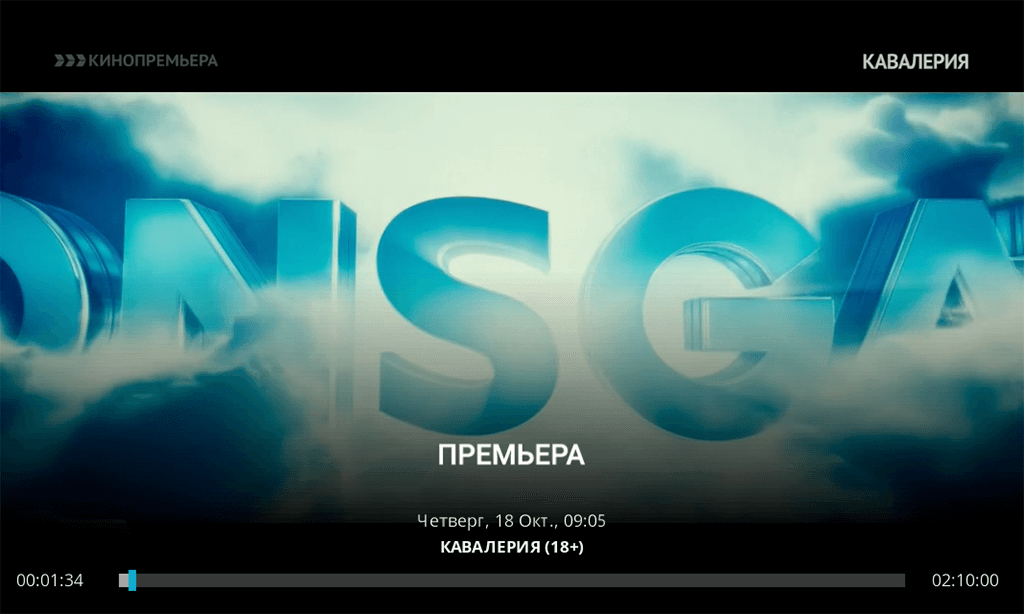](#)
|
||
|
||
|
||
|
||
[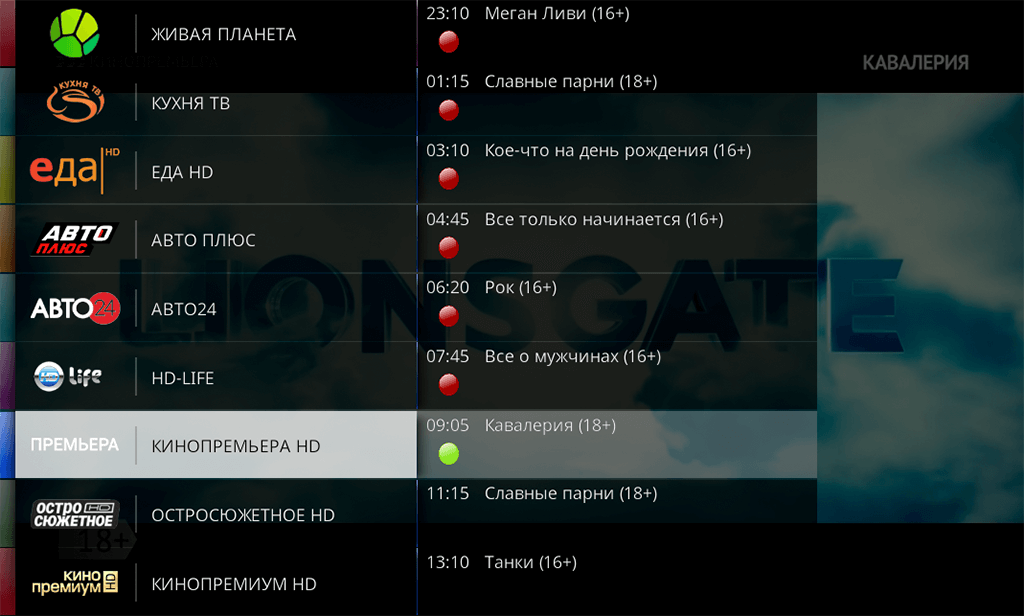](#)
|
||
|
||
|
||
|
||
[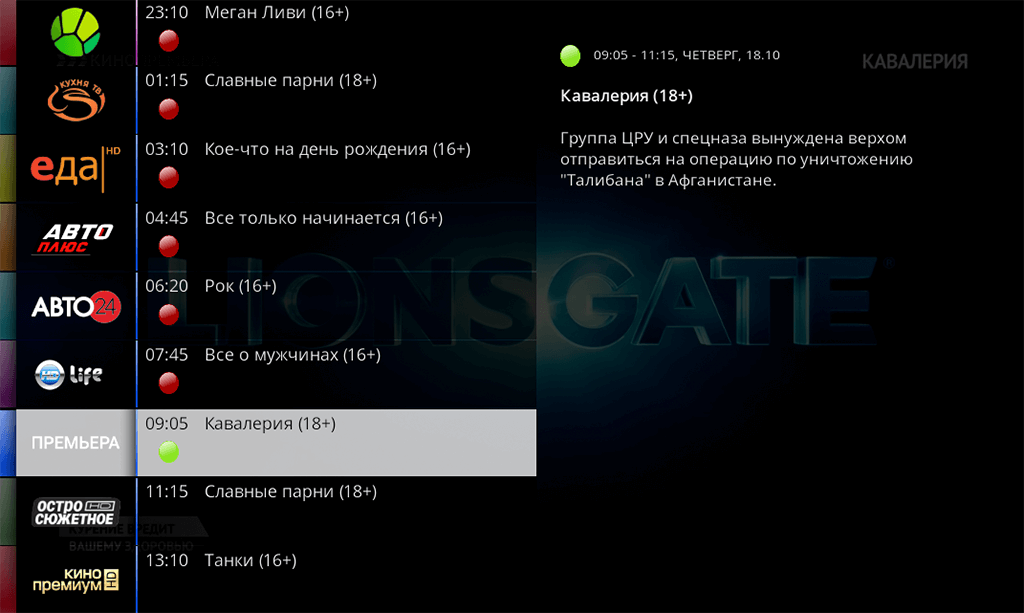](#)
|
||
|
||
|
||
|
||
[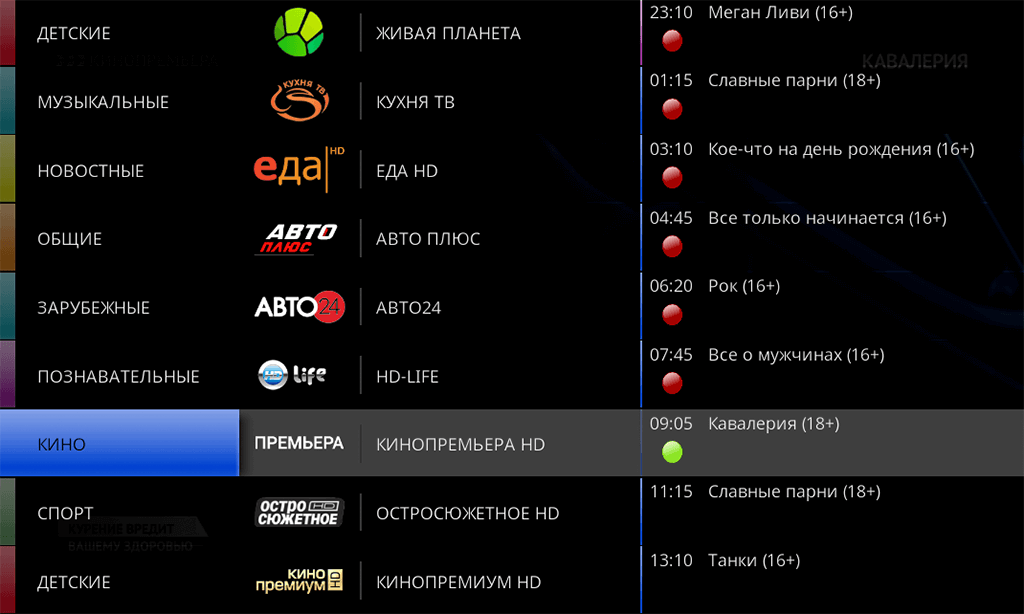](#) |